Fly Delta App & Review
4.8
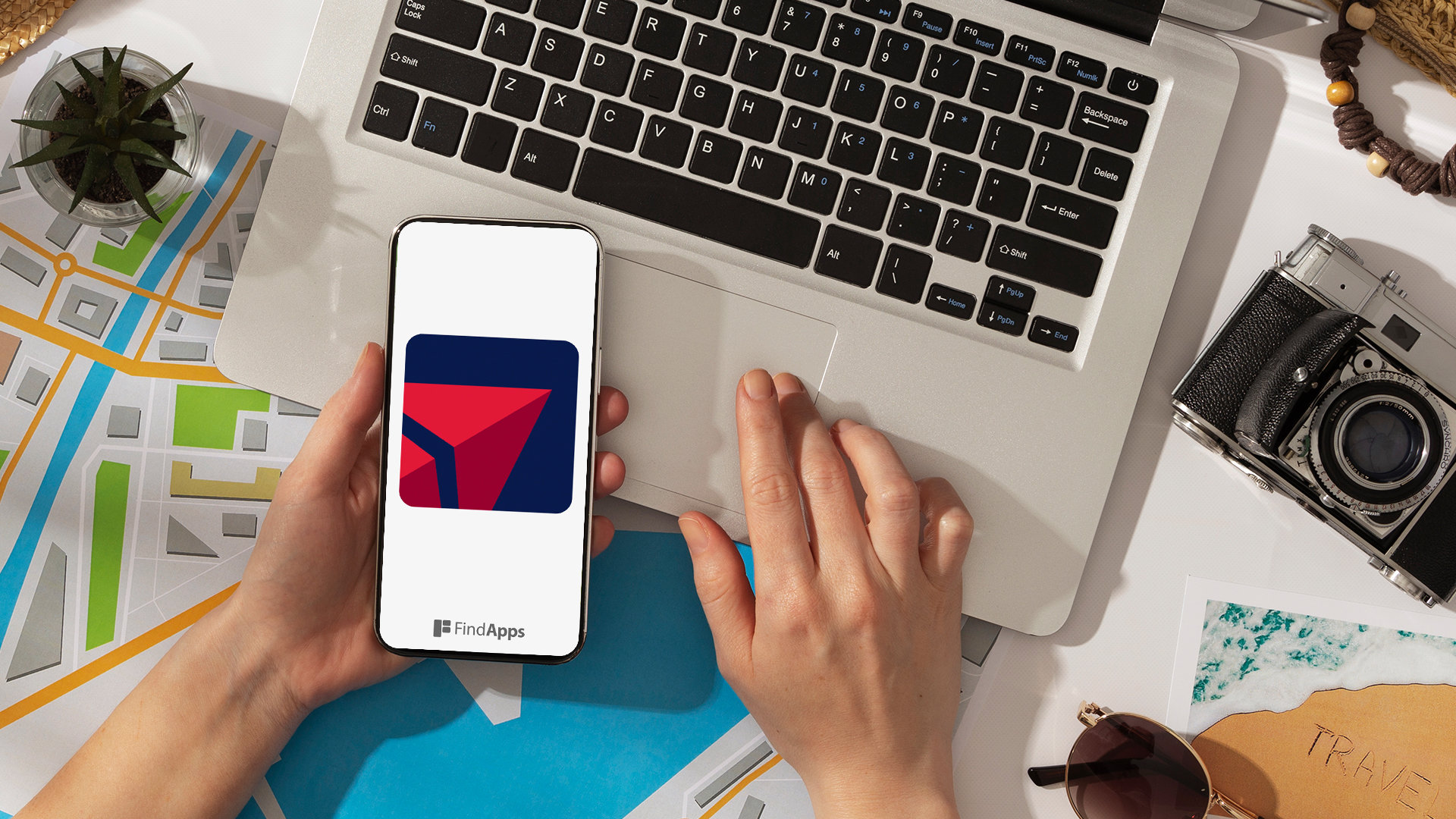
Are you a frequent traveler or someone who loves to explore new places? If so, you know the importance of having a reliable and efficient travel companion. In today's digital age, the "Fly Delta" app has emerged as a game-changer for travelers, offering a seamless and convenient way to manage your Delta Air Lines flights. In this comprehensive review, we will delve into the functionalities, features, benefits, drawbacks, and user experiences of the "Fly Delta" app. Whether you're a seasoned Delta Air Lines customer or considering using the app for the first time, this article will equip you with the essential insights to make an informed decision about whether the "Fly Delta" app is worth incorporating into your travel toolkit. So, let's explore everything you need to know about the "Fly Delta" app and how it can enhance your travel experience.
Key Takeaways:
- The "Fly Delta" app offers an all-in-one solution for all your flight needs, from booking to in-flight entertainment.
- Using the app can save you time and offer a personalized travel experience with access to exclusive deals and offers.
- However, the app may have limited functionality for non-Delta flights and requires a stable internet connection. Overall, reviews and ratings of the app are positive.
What Is the "Fly Delta" App?
The Fly Delta app, developed and offered by Delta Air Lines, Inc., is a mobile application designed to provide users with comprehensive and convenient access to various features and services related to Delta flights and travel.
With the Fly Delta app, travelers can effortlessly book flights, manage reservations, and access their boarding passes directly from their mobile devices. The app seamlessly integrates with Delta's services, allowing users to check flight statuses, track luggage, and receive real-time updates on gate changes and boarding times.
The app streamlines the check-in process, enabling passengers to complete check-in procedures, select seats, and even upgrade their tickets conveniently on the go. The intuitive interface and user-friendly design make navigating through essential travel information and managing flight logistics a hassle-free experience for Delta customers.
How Does the "Fly Delta" App Work?
The Fly Delta app operates as an intuitive and feature-rich platform that integrates seamlessly with users' iOS devices, such as iPhone and iPad, to streamline flight management, airport services, and check-in processes, providing real-time access to critical flight information and essential travel data.
What Are the Features of the "Fly Delta" App?
The Fly Delta app encompasses a wide array of features tailored to enhance the travel experience, including real-time flight status updates, gate change notifications, baggage tracking, access to airport maps, and convenient check-in capabilities, all accessible through a convenient and user-friendly interface available in major app stores.
Flight Booking and Check-in
The Fly Delta app facilitates seamless flight booking and check-in processes, allowing users to manage their travel itineraries, select seating preferences, and access customer service support for both domestic and international flights with unparalleled ease and convenience.
Delta Airlines has diligently designed the app to integrate various travel management functions into a single platform, streamlining the entire process from planning to touchdown. The Fly Delta app's user-friendly interface enables travelers to effortlessly browse flight options, compare fares, and secure their bookings with just a few taps.
The app's seat selection feature enables passengers to choose their preferred seating arrangements, enhancing the overall travel experience. The seamless integration of customer service support ensures that users can resolve queries and receive assistance promptly, enhancing the overall travel experience.
Flight Status and Updates
The Fly Delta app provides real-time flight status updates, comprehensive flight information, and convenient access to flight tracking features, ensuring that users are well-informed about any gate changes or connection updates, all conveniently accessible through the Today screen on their mobile devices.
These features make the app an essential tool for any traveler, offering peace of mind and staying ahead of potential disruptions. The seamless integration with users' devices allows for quick and effortless access to critical flight details, such as departure and arrival times, gate information, and any delays.
The app offers personalized notifications for flight status changes, ensuring that users are immediately informed about any alterations. This real-time monitoring capability keeps travelers connected and informed, reducing the stress associated with uncertainties during travel.
Baggage Tracking and Claim
With the Fly Delta app, users can conveniently track their baggage in real-time and initiate the claim process if necessary, ensuring a streamlined and hassle-free experience, especially during connection flights or travel transitions.
The app provides a seamless way to keep an eye on your luggage from check-in to arrival, giving you peace of mind throughout your journey. The real-time updates allow you to know exactly where your bags are at any given moment, reducing the stress of potential mishandling.
When you do need to file a claim, the intuitive interface makes the process quick and straightforward, allowing you to get the support you need without unnecessary delays.
Seat Selection and Upgrades
The Fly Delta app offers users the ability to select their preferred seating arrangements and explore available upgrade options, including access to Delta Comfort+ and other premium offerings, enhancing the overall comfort and experience for both domestic and international flights, with potential benefits tied to the SkyMiles program.
For travelers who value extra legroom or desire premium amenities, Delta Comfort+ provides an enticing option, enabling passengers to enjoy enhanced comfort, dedicated overhead bin space, and priority boarding. The app seamlessly integrates upgrade functionalities, allowing users to redeem SkyMiles for seat enhancements, potentially securing a business or first-class experience. This flexibility is particularly advantageous for long-haul international flights, where the ability to customize seating preferences and access premium offerings can substantially elevate the travel experience.
In-flight Entertainment and Wi-Fi
The Fly Delta app integrates in-flight entertainment options and Wi-Fi access, prioritizing user privacy and data security, providing a seamless and enjoyable digital experience while ensuring that user data linked to the app remains protected throughout the travel journey.
Passengers can access a wide array of entertainment options through the app, including movies, TV shows, podcasts, and music albums. The user-friendly interface allows for easy navigation and selection, enhancing the overall in-flight experience.
The app's commitment to privacy is evident in its secure Wi-Fi connectivity, offering reliable internet access while safeguarding sensitive information. This dedication to data security assures passengers that their online activities and personal data are protected.
Delta's emphasis on user privacy extends to the collection and usage of personal information, ensuring that passengers can enjoy the digital experience without compromising their privacy. The app's sophisticated security measures and data protection protocols contribute to a worry-free and enjoyable travel experience.
What Are the Benefits of Using the "Fly Delta" App?
The Fly Delta app offers numerous benefits, including personalized travel experiences tailored to user preferences, exclusive trip extras, and access to the coveted perks within the SkyMiles program, all contributing to a seamless and rewarding journey for users.
Convenience and Time-saving
The Fly Delta app prioritizes convenience and time-saving for users, offering airport maps for efficient navigation and a powerful flight tracker to ensure that travel-related tasks and information are easily accessible and efficiently managed throughout the journey.
With its user-friendly interface and seamless functionality, the app streamlines the travel experience, allowing passengers to navigate through unfamiliar airports with ease.
The airport maps provide detailed layouts, helping travelers locate gates, amenities, and nearby facilities, saving precious time and reducing stress during layovers or tight connections.
The real-time flight tracker feature keeps users informed about gate changes, delays, and cancellations, enableing them to make informed decisions and adjustments to their travel plans.
Personalized Travel Experience
The Fly Delta app enables users with a personalized travel experience, offering multi-language support and seamless integration with the Apple Wallet, ensuring that individual preferences and travel itineraries are seamlessly accommodated with a global outlook and digital convenience.
Travelers can access a range of personalized features through the app, including tailored flight recommendations, destination-specific language support, and currency conversion tools.
By integrating seamlessly with users' Apple Wallet, the app streamlines the entire travel process, allowing for digital boarding passes, mobile payments, and real-time updates on flight status.
With an emphasis on user-centric design, Fly Delta ensures that each traveler's journey is not only convenient but also reflective of their unique travel preferences and needs.
Access to Exclusive Deals and Offers
Users of the Fly Delta app gain access to exclusive deals and special offers, providing them with a competitive advantage through the app store, backed by positive customer reviews and user testing, ensuring a reliable and rewarding travel experience.
Delta consistently offers exclusive deals and discounts to its loyal customers through the Fly Delta app, setting it apart from other travel apps. These exclusive offers are meticulously crafted to provide users with cost-effective travel solutions and added conveniences, such as priority boarding or access to the airline's premium lounges.
Customer reviews rave about the app's user-friendly interface and the seamless experience it delivers, allowing travelers to effortlessly track their flights, manage their bookings, and access real-time updates. The simplicity and efficiency of the app have garnered high praise, making it a top choice for frequent and occasional flyers alike.
What Are the Drawbacks of the "Fly Delta" App?
Despite its many strengths, the Fly Delta app faces certain drawbacks, including occasional technical issues, potential bugs, and the reliance on a stable internet connection, all of which may impact the overall user experience and functionality of the app.
Limited Functionality for Non-Delta Flights
The Fly Delta app exhibits limited functionality when applied to non-Delta flights, potentially impacting the seamless management of non-Delta flight connections and access to comprehensive flight information beyond Delta's network.
When users attempt to integrate non-Delta flights into their travel plans, they may encounter hindrances in effectively coordinating connections and accessing vital flight details. The app's interface lacks the necessary features to systematically manage the complexities of non-Delta flight itineraries, potentially leading to fragmented travel experiences. Users may find themselves unable to retrieve essential information about their non-Delta flights, ultimately impeding their ability to plan and execute their journeys seamlessly.
Technical Issues and Glitches
Users of the Fly Delta app may encounter occasional technical issues and software glitches, affecting the overall user experience and necessitating consistent monitoring and user testing to ensure app functionality and reliability.
These technical hiccups could include slow loading times, unresponsive buttons, or occasional crashes, leading to frustration and inconvenience for users trying to manage their flight bookings or access important travel information. Such glitches not only tarnish the perception of the app but also erode user trust and loyalty.
To counteract these technical issues, rigorous user testing and continuous monitoring of app performance are paramount. A proactive approach to identifying and resolving software glitches is crucial for delivering a seamless user experience. Gathering feedback from users about their app experiences can help pinpoint recurring issues and guide improvements to app reliability and functionality.
Requires Stable Internet Connection
The Fly Delta app's functionality is contingent upon a stable internet connection, with potential implications on real-time flight status updates and secure data linkage, underscoring the importance of consistent connectivity for the optimal use of the app's features.
Without a reliable internet connection, the app's ability to provide up-to-date flight information, seamless booking, and secure access to personal data could be compromised. Real-time updates for gate changes, boarding times, and delays are essential for travelers, but they rely heavily on a consistent and strong internet connection. The app's connectivity requirements extend to in-flight entertainment and services, emphasizing the need for secure and uninterrupted data access during the flight.
How to Download and Use the "Fly Delta" App?
Downloading and using the Fly Delta app is a straightforward process, available through major app stores and supported across various Apple devices, including the Apple Watch and Mac, leveraging the power of the latest Apple M1 chip for seamless performance and user convenience.
To download the Fly Delta app, go to the App Store on your compatible Apple device and search for 'Fly Delta.' Once you locate the app, click on the 'Download' button and follow the on-screen instructions. After installation, open the app and sign in using your SkyMiles account to access your bookings, check-in for flights, and receive real-time flight updates.
One of the remarkable features of the Fly Delta app is its cross-device compatibility, enabling you to seamlessly transition between your iPhone, iPad, Apple Watch, and Mac while maintaining a consistent user experience.
What Are the Reviews and Ratings of the "Fly Delta" App?
The Fly Delta app has garnered a range of reviews and ratings from users, reflecting their experiences and insights, with a strong emphasis on customer reviews and user testing to continuously improve the app's functionality and user satisfaction.
Many users have praised the app for its user-friendly interface, streamlined booking process, and efficient flight information updates. Some have criticized occasional glitches in the app's performance and the need for more personalized user features. The app team has actively solicited feedback and integrated improvements based on user suggestions. Ratings and reviews indicate an overall positive trajectory, with the app's commitment to enhancing the user experience evident through constant updates and feature enhancements.
Conclusion: Is the "Fly Delta" App Worth Using?
The Fly Delta app offers a comprehensive set of features, benefits, and drawbacks, with its seamless integration with the SkyMiles program, user-friendly flight tracker, and trip extras reflecting its potential value for enhancing the travel experience, compelling users to consider its utility based on their individual preferences and travel needs.
Users have praised the app's ability to seamlessly link with their SkyMiles account, enabling them to easily access and manage their loyalty points, receive exclusive offers, and enjoy personalized travel perks. The user-friendly flight tracker has been commended for its real-time updates, gate information, and interactive maps, ensuring smooth and informed travel experiences.
While the trip extras such as in-flight entertainment previews, seat selection options, and easy booking modifications have been lauded, some users have encountered technical glitches and delays, hindering their overall satisfaction with the app. The app's continuous updates and improvements demonstrate Delta's commitment to enhancing the user experience."
Frequently Asked Questions
What is the "Fly Delta" app?
The "Fly Delta" app is a mobile application that allows users to book, manage, and review their Delta flights and travel experience.
How can I download the "Fly Delta" app?
The "Fly Delta" app can be downloaded for free on the App Store for iOS devices and Google Play Store for Android devices.
What features does the "Fly Delta" app have?
The "Fly Delta" app allows users to check-in for their flights, book flights, manage their booking and seat selection, track their flight status, and access their digital boarding pass.
Can I review my flight experience on the "Fly Delta" app?
Yes, the "Fly Delta" app has a review feature where users can rate and provide feedback on their flight experience, including the airline, flight crew, and overall travel experience.
Is the "Fly Delta" app reliable for managing my flights?
Yes, the "Fly Delta" app is a reliable and secure platform for managing your Delta flights. It is regularly updated to provide users with the most accurate and up-to-date flight information.
Are there any additional benefits to using the "Fly Delta" app?
Yes, the "Fly Delta" app offers users exclusive perks and rewards, such as bonus miles and discounts on future flights, for using the app to book and manage their flights.